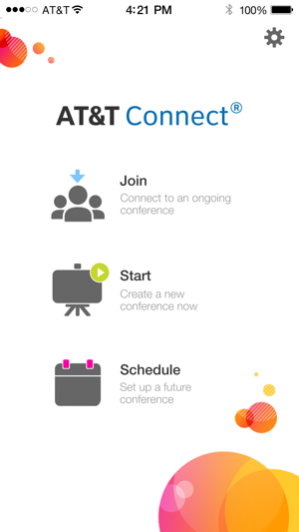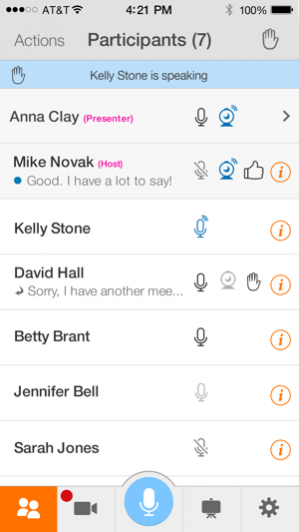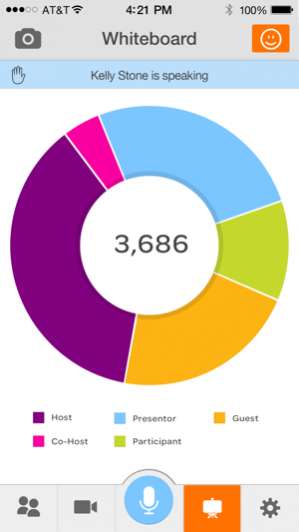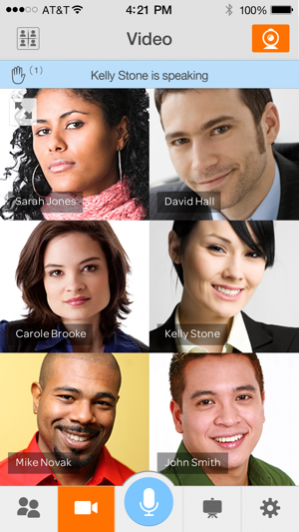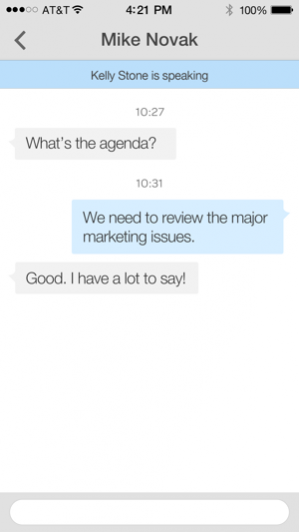AT&T Connect Mobile 11.7.300.321
Continue to app
Free Version
Publisher Description
ON THE MOVE? TAKE YOUR MEETINGS WITH YOU… AT&T CONNECT® MOBILE FOR iOS Join an AT&T Connect web or audio/video conference using your iOS Device! With AT&T Connect on the iOS device you can attend audio, web meetings from virtually anywhere in the world. AT&T Connect makes mobile conferencing easy. View whiteboard content, see other participants, who’s talking, raise your hand, or give your presenter a “thumbs up!”. AT&T Connect’s converged design means that you can seamlessly interact with colleagues that join via phone or computer! AT&T Connect is a scalable desktop / mobile conferencing solution that provides rich, integrated capabilities for company-wide unified communications. AT&T Connect® Mobile on your iOS device provides a virtual conference space that lets you easily participate in an AT&T Connect conference using existing Internet and telephone resources. With your iPhone/iPad you can: • Start and schedule AT&T Connect conferences as the host. • Attend AT&T Connect conferences as a participant. • Connect your audio using VoIP. • Participate in multiparty video conference sessions. • View whiteboard content. • As a presenter, you can share files from your iPad. • See the other participants in the Participants list. • As the host, open a waiting room for latecomers or back-to-back conferences. • Chat with participants. • Write and save meeting minutes. • See who is speaking and raising their hands. • Share emoticons.
Jan 2, 2018 Version 11.7.300.321 Support TLS v1.2
About AT&T Connect Mobile
AT&T Connect Mobile is a free app for iOS published in the Office Suites & Tools list of apps, part of Business.
The company that develops AT&T Connect Mobile is AT&T Services, Inc.. The latest version released by its developer is 11.7.300.321.
To install AT&T Connect Mobile on your iOS device, just click the green Continue To App button above to start the installation process. The app is listed on our website since 2018-01-02 and was downloaded 9 times. We have already checked if the download link is safe, however for your own protection we recommend that you scan the downloaded app with your antivirus. Your antivirus may detect the AT&T Connect Mobile as malware if the download link is broken.
How to install AT&T Connect Mobile on your iOS device:
- Click on the Continue To App button on our website. This will redirect you to the App Store.
- Once the AT&T Connect Mobile is shown in the iTunes listing of your iOS device, you can start its download and installation. Tap on the GET button to the right of the app to start downloading it.
- If you are not logged-in the iOS appstore app, you'll be prompted for your your Apple ID and/or password.
- After AT&T Connect Mobile is downloaded, you'll see an INSTALL button to the right. Tap on it to start the actual installation of the iOS app.
- Once installation is finished you can tap on the OPEN button to start it. Its icon will also be added to your device home screen.